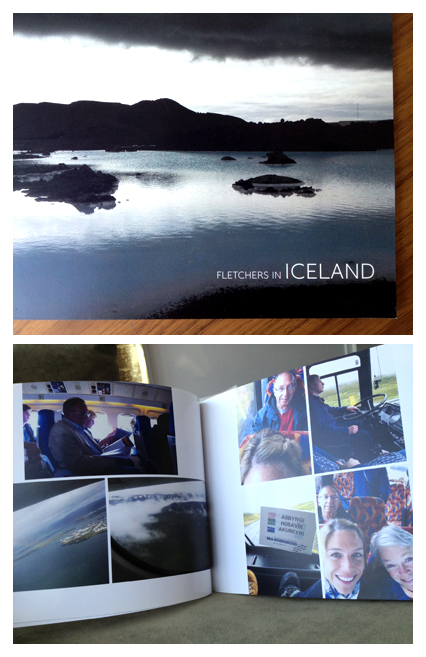preserve your visual memories
by Amy Fletcher
ADVICE FROM AEFP HQ
I RECENTLY OVERHEARD a woman tell her husband that she needs a new Blackberry because she ran out of space and couldn’t take anymore photos of their new baby. Two problems here: She was documenting her child’s life with her Blackberry, and she was not downloading (or printing) any of the photos. They were just living on her phone.
MY DEAR FRIENDS: It’s time for you to take all of your most meaningful digital photos from the last few years and print them in a book so that they can be enjoyed! Right now, you probably have a computer or phone full of photos that have never seen the light of day… photos that you briefly looked at when you first shot them, but they’ve since been forgotten.
THE FORGOTTEN: Gone are the days of running into a box of old photos and having a little walk down memory lane. We only look for specific digital photos when we need them, and even then they are difficult to find, unless you developed a meticulous filing system early on. For me, any personal photos from 2000 through 2006 are practically impossible to find. I recently spent some time searching through old unlabeled files from an ancient hard drive, and I couldn’t believe how many fun photos I found (rock-n-roll haircuts, old friends, etc)!
THE LOST: If you are anything like me, you have lost many, many photos over the years. Early on, there were rolls of film you never developed, then, a while back, you lost your little point-n-shoot digital that was full of photos you never downloaded. Maybe, in the last few years, your computer crashed, and, oops!, you had never backed up 5 years worth of photos. And, most recently, your phone was stolen along with all the photo gems (and embarrassments) it contained.
IN 2011, I SPENT A WEEK IN ICELAND WITH MY PARENTS. It was their 40th anniversary, and they wanted me to join them. How could I turn that down? I didn’t feel like lugging my big camera with me, so I photographed that trip exclusively with my phone. Initially, I posted a few of the photos on social media, I showed a few to friends, and that was it. Those memories were destined to disappear the next time I lost my phone.
After that trip, I decided I needed to make a book with these photos as a gift for my parents. I had only ever made photo books for clients, never for myself. I downloaded all the photos to my computer, created a book online, and placed the order. It was very easy and very inexpensive… a simple 5×7 paperback book containing all of the fun memories from that trip. Two copies. One for them, one for me.
A few weeks later, my phone was stolen.
SO MAKE A BOOK!
- Download all of your photos (from all of your devices) to your computer. If you are not technically savvy, ask a friend to help you. And from now on, make sure your new photos are syncing to properly labeled files on your computer. And, of course, make sure you have a system to back up the info on your computer.
- Divide photos into folders for various years or vacations or themes. OR throw them all together in order of date, and call it a “photo anthology”.
- Select photo book company. There are many… I often receive emails from shutterfly.com (“Save up to 50%!”), and I know that you can create a book using iLife on your Mac. I usually use www.MyPublisher.com for coffee table books for my clients (and I also used it for my personal project). The smallest books can start as low as $3.00, while the larger, fancier books can be well over $60. http://www.mypublisher.com/products/sizesandprices (My little ICELAND books cost around $15 each).
- Decide on the size and materials and design for the book. You can easily create an upscale beautiful leather coffee table book, or a simple paperback. I like to keep it clean and simple, steering clear of the “scrapbooking” look, but you can add all the bells and whistles you want! If you are dealing with lower-quality photos from your phone, you may opt for a smaller size book. There are automated options that place the images for you, and you can go back to make changes… or you can design it on your own from the start.
- If you have the time and a lot of patience, then go ahead and caption the photos in your book… But if captioning will delay the process, then make it easy on yourself and skip that part.
- Order your book(s).
- Repeat these steps every 12 months. You will not regret it.
And, if you want to see the amazing adventures of our Iceland trip, just schedule a visit to AEFP HQ!